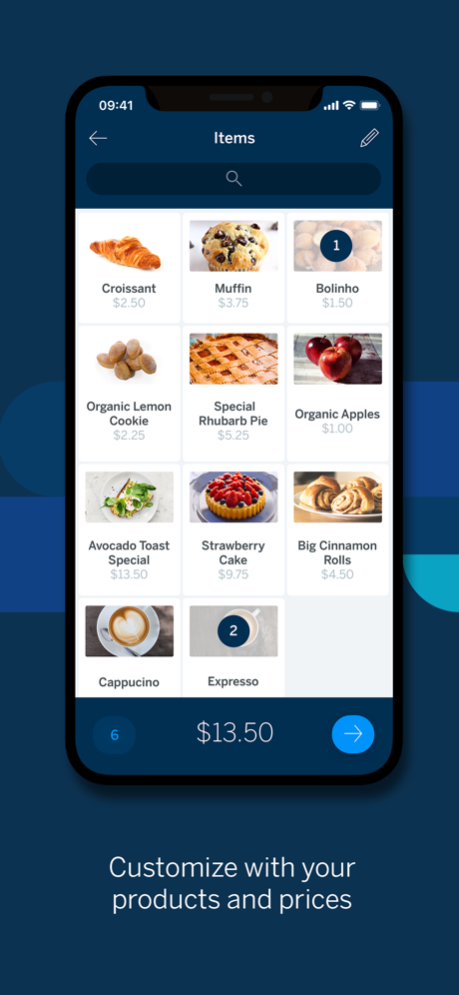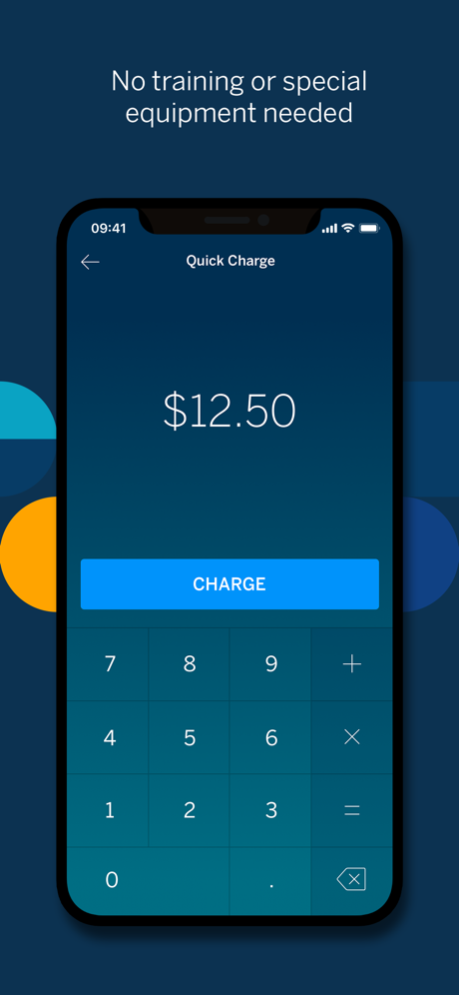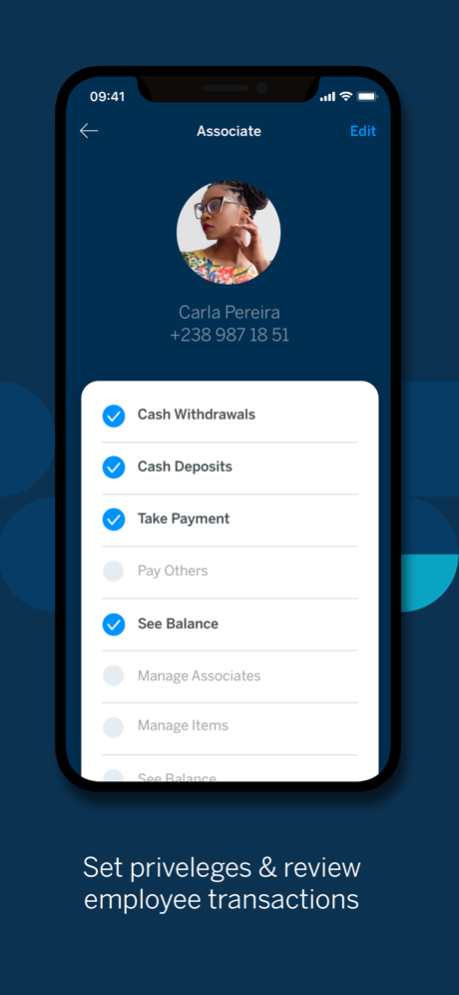Makeba Merchant 1.1.0
Continue to app
Free Version
Publisher Description
Running a business can be hard but getting paid shouldn't be.
Boost your business with fast mobile payments and low transaction fees.
INSTANT DEPOSITS
Payments complete in just seconds, the full transaction amount is deposited in your Makeba account right away.
NO COMMITMENTS
There are no long-term contracts or monthly commitments required to start charging your customers - sign up for a free Makeba account today.
POINT OF SALE
Customize Makeba Merchant with your own products, images and prices. Allowing you to quickly tally together products without having to remember prices or train staff.
QUICK & EASY
Designed to be used by anyone - no training is required to start ringing up orders easily.
EMPLOYEES
Add multiple users - see transactions and set individual privileges
FREE BUSINESS TOOLS
Track sales, pay employees, bills & more
INCREASED SECURITY
Protect your business with ease. Stop charges you don’t recognize before they even happen. Cut down on fraud and credit card chargebacks with Makeba’s secure payment process.
FACE ID / TOUCH ID
Quickly sign in with Face ID or Touch ID on available devices
Sign up for your free Makeba account today!
Financial services in Cabo Verde provided by BAI CV.
Dec 19, 2020
Version 1.1.0
We are constantly making improvements to the Makeba Merchant app, here's what’s new in this latest release:
- Associates management improvement
- Airtime 2.0
- Payment refund
- Bug fixes and general improvements
About Makeba Merchant
Makeba Merchant is a free app for iOS published in the Office Suites & Tools list of apps, part of Business.
The company that develops Makeba Merchant is Makeba Inc.. The latest version released by its developer is 1.1.0.
To install Makeba Merchant on your iOS device, just click the green Continue To App button above to start the installation process. The app is listed on our website since 2020-12-19 and was downloaded 1 times. We have already checked if the download link is safe, however for your own protection we recommend that you scan the downloaded app with your antivirus. Your antivirus may detect the Makeba Merchant as malware if the download link is broken.
How to install Makeba Merchant on your iOS device:
- Click on the Continue To App button on our website. This will redirect you to the App Store.
- Once the Makeba Merchant is shown in the iTunes listing of your iOS device, you can start its download and installation. Tap on the GET button to the right of the app to start downloading it.
- If you are not logged-in the iOS appstore app, you'll be prompted for your your Apple ID and/or password.
- After Makeba Merchant is downloaded, you'll see an INSTALL button to the right. Tap on it to start the actual installation of the iOS app.
- Once installation is finished you can tap on the OPEN button to start it. Its icon will also be added to your device home screen.